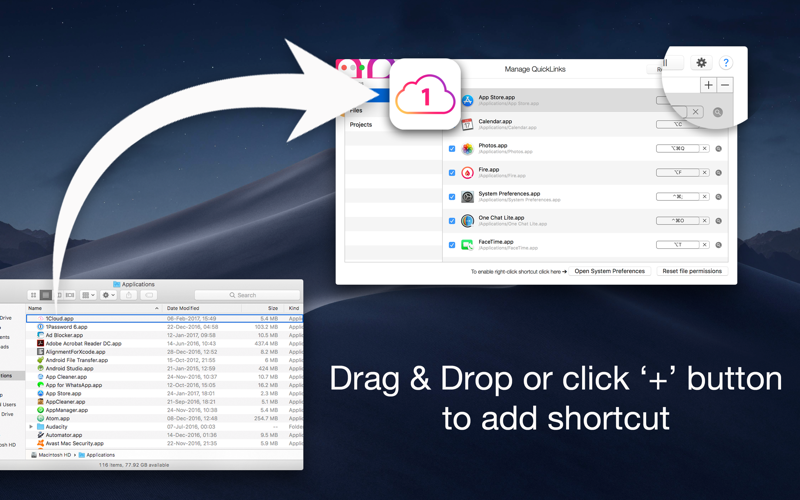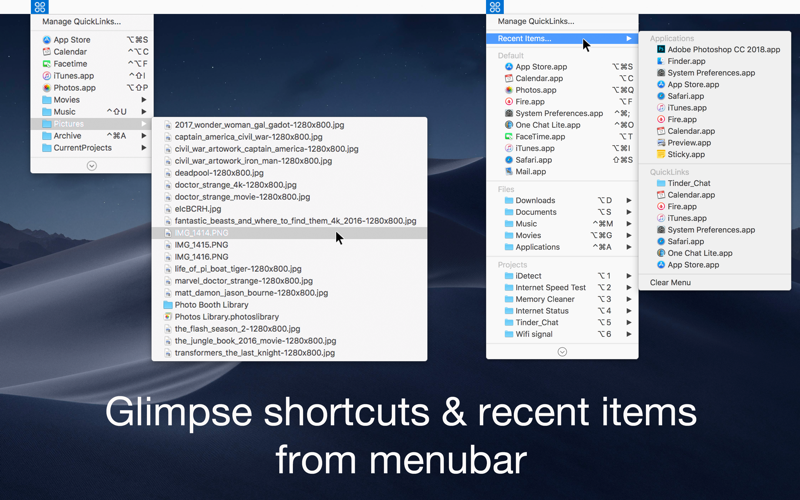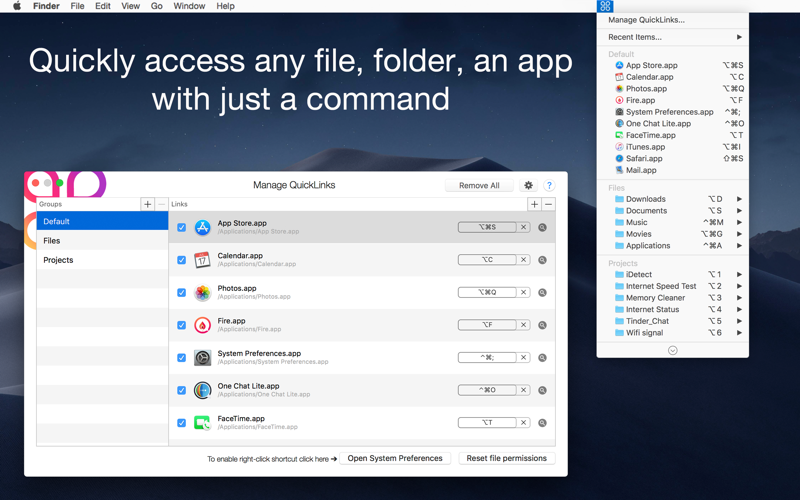
Shortcuts App : QuickLinks
QuickLinks allows you to add in an unlimited number of shortcuts. Whenever you require access to these important shortcuts tap on the menu bar icon and select the item from the dropdown list. Or just click the shortcut key for Ultrafast access.
Within just a few hours of use, youll be totally hooked and wonder how you ever lived without QuickLinks. The app will save you time & speed up your workflow.
≈ Functions of the application: ≈
◉ Just drag and drop or click (+) or right-click any file, folder or app to ADD to the Quicklinks window.
◉ And assign keyboard shortcut keys to access with.
◉ Just use Command+number(1,2,3,4...), or any letter to set shortcuts.
◉ Add as many files, folders, and apps as you would like.
◉ Group them with headings, making them easier to find.
◉ Expand and collapse Groups from the menu bar to keep them organized and tidy.
◉ Folders and files are presented with their respective icons and shortcut commands.
◉ Shows recently accessed items from the menu bar.
◉ Choose whether the app starts at login or not.
◉ Sort shortcuts in ascending & dissenting order
◉ Import and export shortcuts to/from other Mac
≈ Advantages: ≈
◎ Time saver for a professional workflow.
◎ No more shuffling through directories on finder to locate exactly what youre looking for and use regularly
◎ Ultra quick access to any file folder or app that you desire.
Wed love to answer your questions, suggestions or just hear, what you think about "QuickLinks".
For Support/Help/Feedback/Suggestions.
Please contact us at [email protected]